Smartphone Accessories
In addition to Amazon and eBay, two additional sites worth checking are, AliExpress and Temu. AliExpress is the Amazon of Asia and Temu in based in the United States, but their sites looks similar. In addition to cheap prices on camera equipment, both have tons of other stuff you’ve probably bought on Amazon and paid a lot more. Temu has free shipping, but a $10 minimum. AliExpress may have a longer wait time, but may have a greater variety. Just be aware that you have to look closely at AliExpress, especially if you get on their email list, as some of the prices and picture don’t match up, which you find when you click on an item: you may see a great price for a tripod and ball head, click on the photo, and find out it’s only for a cheaper accessory that’s also an option.
Smartphone Accessories
I've assembled a list of goodies for predominantly smartphone photographer. Click on the blue price to order. Allow a few weeks for overseas delivery. | If you want the Cadillac of smartphone tripod mounts, this is it. It's as nice as any camera equipment I own, will hold your phone in both horizontal or portrait orientations, and is compatible with the Arca-Swiss tripod clamps. Pair it with the legs below, and you have a really compact nice quality set up! You can get this from Amazaon, but it'll cost your $8 more. | $18 |
 | Metal legs, so they won't break. | $5 |
 | Another possibility complete with a shutter release. Legs can wrap around anything stationary. The one thing I don't like is that you have to cantilever the camera on the side to shoot in portrait orientation. You can swap out the tripod head for this one. | $12 |
 | Try this if you want something a little beefier that can work with a small camera. | $16 |
 | If you have trouble getting through a whole day without recharging your phone, this portable battery will help you out. If you can't wait to recharge your phone, simply get a 6 foot cord and keep the battery in your pocket and connected to your phone! Want something a little smaller? Try this. | $13 |
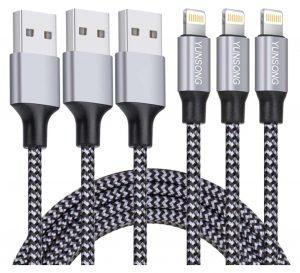 | You can't have too many lightning cables. Unfortunately, Apple's charging cables are pretty pricey. Look for 3rd party cables that are MFI certified, Apple's blessing, at a more affordable price. This is for a four pack of cables. | $10 |
 | If you find charging your phone in your car is pretty slow, it's because most car chargers aren't designed to charge your phone as fast as it's capable of being charged. This charger uses Quick Charge 3.0 technology to get you up and running fast. Comes with cables to charge a lightning port by USB or USB-C ports, so it's ideal for the future as we move to the USB-C standard. | $7 |
 | If you have the same problem at home, a slow charger, look for a faster one here | $Various |
 | If you already have a tripod, and you're using the Arca-Swiss system, why not add your smart phone? This little mini clamp will mount on all your other ball heads. | $7 |
 | A shutter release is handy on two occasions: one, to take selfies, allowing you to have more than arm's-length distance from the camera, and two, when you what to make sure that you move your camera when taking a photo. | $6 |
Recommended and will be used in class
| APP NAME | iPhone LINK | ANDROID LINK (If Available) | DESCRIPTION | COST |
| BEST FREE IPHONE APPS! |  | I'm the Best Free iPhone Apps reviewer at Gizmo's Freeware. Take a look at my selection of the very best FREE iPhone apps! | Free | |
| Lightroom |  | Lightroom | My new go-to app for taking photos I really care about. Not only is the price great (FREE!) it has some great features including extensive image editing tool. Note that some of the features including local adjustments and the Healing brush are premium features and only available if you are a subscriber to Adobe's Creative Cloud for Photography program ($10/month). This also allows you to seamlessly sync images back and forth between your photo and your desktop. If you have an iPhone 6s or newer and some Android phones, you can shoot in the RAW format with this app which gives you the most flexibility for getting the best images your camera can offer. | Free |
| Adobe Photoshop Fix |  | Adobe Photoshop Fix | Primarily used to retouch and restore photos. Photos can be sent to Photoshop Fix directly from Lightroom | Free |
| Google Street View |  | Google Street View | While this is offered as a street view app, one of the great options it offers is shooting non-linear panoramics. | Free |
| DMD Panorama |  | DMD Panorama | Another panoramic program. Stitch together images to create 360° images. Some programs that do similar things work better than others in some situations. | $2 |
| Snapseed |  | Snapseed | Probably the best photo editor. Make adjustments not just globally, but locally. | FREE |
| Photoshop Camera |  | Photoshop Camera | Adobe Photoshop Camera is a free, intelligent camera app that lets you add the best filters and effects for your photos — before you even take the shot. | FREE |
| Fore |  | Masks and blurs the background for shallow depth of field for highlighting a person in the foreground | Only if you don't have Portrait mode on an iPhone. |
Recommended, BUT Will Not Be Taught in Class
| APP NAME | iPhone LINK | ANDROID LINK (If Available) | DESCRIPTION | COST |
| ProCamera |  | an excellent app, and up until recently, was my go-to camera app | $5 | |
| Enlight |  | Enlight is such a great app because it honestly does a lot of the great things that VSCO Cam, Instagram, or any other app can do, but funnels it all into one app. So if you hate switching among apps just to get a picture looking right (and you don’t need crazy in-depth controls), then Enlight is a pretty great catchall. Also, act fast because it’s currently 50 percent off in iTunes | $4 | |
| NightCap Pro |  | Low light night photography with less grainy photos | $2 | |
| PhotoToaster |  | The features include: – 60+ one click effects that can instantly improve or completely alter a photo – 80+ one click settings in Lighting, Fx, Vignette, Texture and Border categories that allow more creative control – 26 live slider controls that allow for exacting control of all image adjustments – 45+ tasteful borders – 20+ creative texture overlays – Lighting Brushes for a new level of control with brush-on exposure adjustments – FX Brush to brush in areas of color or focus – Non-destructive editing – Multiple undo – Professional level lighting adjustments to lighten shadows and recover highlights – Separate channel processing lets you to bend colors in new and interesting ways. – Black & white conversion controls to create the exact look you want. – Noise reduction to remove unwanted grain in low light photos – Recent edits list that maintains recently edited photos so that you may continue an edit session later – Save your own presets (if you create a look you like, save it for future use) – Crop, rotate, flip and straighten – Complete EXIF support – Export to the usual social media suspects or at full resolution to your Photo Album – Non-square Instagram posts are automatically matted on a white background – Send a real Postcard with Sincerely | $3 | |
| Pixlr |  | Choose from four pre-defined dimensions (or input your own custom dimensions) for fast and flexible image resizing after editing. • Create and customize a photo collage by editing its layout, background, and spacing. • ‘Auto Fix’ photos for a one-click fix to balance out colors, adjusting for poor lighting conditions. • Explore cool tools: easily adjust the contrast and brightness of your image, focus on one color with Color Splash, or add impact with Focal Blur. • Make your photo look like a drawing or sketch with stylize adjustments such as halftone, watercolor, and pencil. • Remove red-eye and whiten teeth with simple tools. • Explore the growing catalog of additional effects, overlays, and border packs. • Overlays help adjust the mood of the photo – amplify the tone, cool it down, or add surreal shades. • Finish off your editing process with the right border – pick a style that fits you. • Keep track of your favorite effects and overlays with the favorites button. • Share your photo directly with friends through Instagram, Facebook, Twitter, or email. | FREE | |
| DrawCast |  | DrawCast | Drawing features include:, Layers (the only free drawing app with layers!), Blend, Customizable soft and hard brushes, Many levels of undo, Fully zoomable paintings (use two fingers), Supports iPhone 4 Retina display and iPad HD resolution, Mixing colors allows for unlimited numbers of colors, Eyedropper tool to select and match colors straight from the painting, Save paintings to Photo Library. import photos directly from Facebook, your camera or photo library. | FREE |
| Hipstamatic |  | $3 | ||
| PicCollage |  | PicCollage | * Import photos from your photo library, Instagram, Facebook and web image search * Simple touch gestures to rotate, resize, flick to delete * Double-tap a photo to edit photo with Aviary photo effects, clip photo, adjust borders, copy/paste mages, and “flip” stickers * Just tap on the lower-left Frame icon, and swipe to select a frame to make an instant collage! * Clip photos by outlining the area you want with your finger * Lots of backgrounds and stickers to choose from! * Download template collages for your collage! * Share your creations to Instagram, Facebook, Twitter. | FREE |


